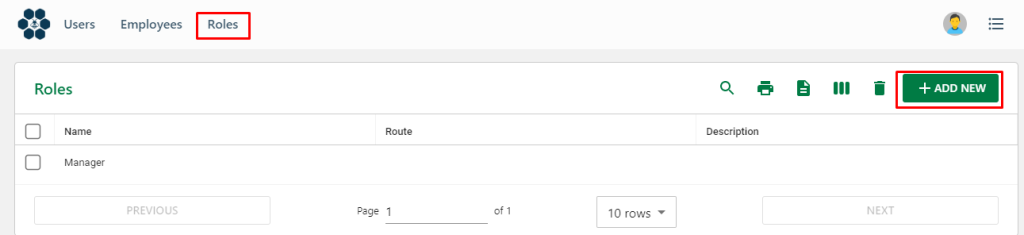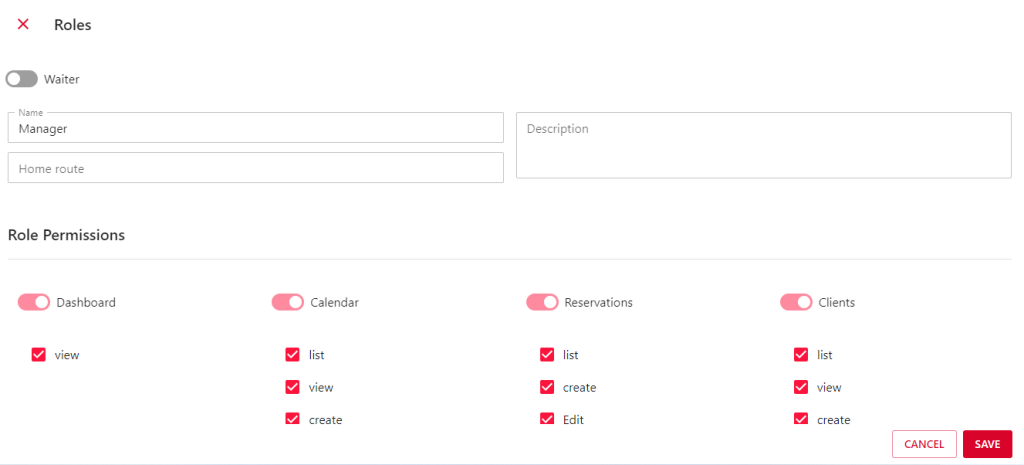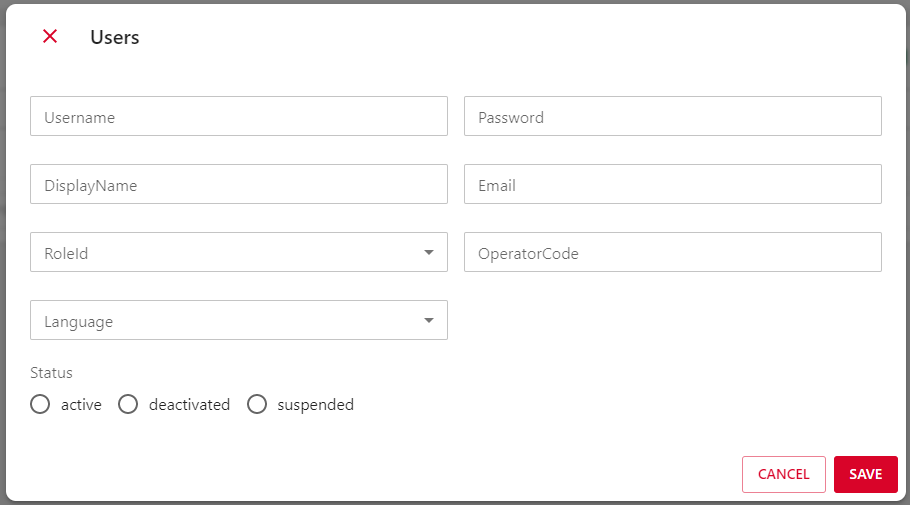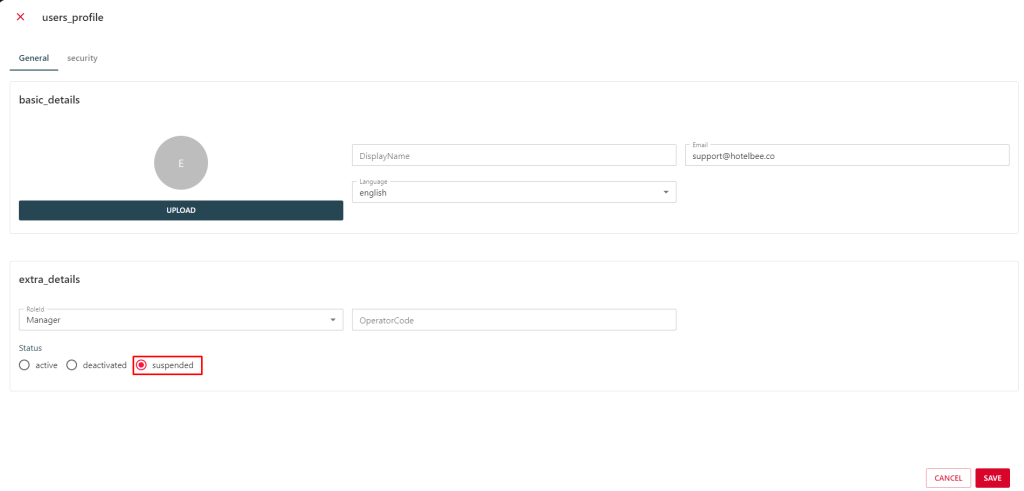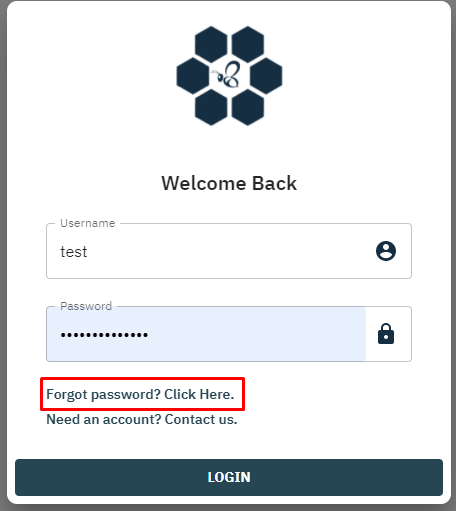Where can I find Accounts?
On your left menu you can find Accounts.
How can I add a new user?
Go to user menu and click ADD NEW button that you see there.
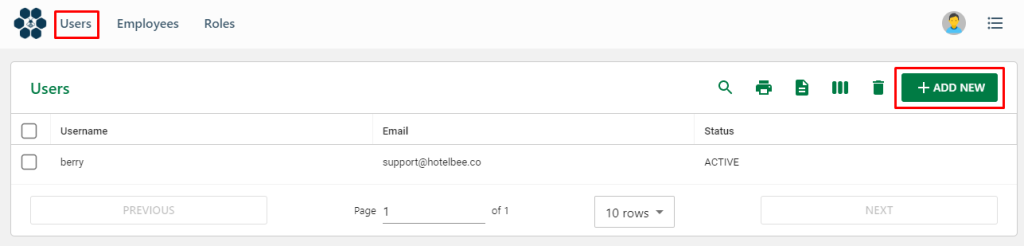
Complete the user details as you see below. You must put the correct email address because you will need that if you want to reset the password in the future. At role please pick carefully what permissions you want to give for that user. Click save after making changes.
How can I disable a user?
-
Go on your user list.
-
Find the user you want to deactivate and click on it.
-
Click deactivation button on the user deatils.
-
After that click save.
Suggestion
We advise you not to delete a user but deactivate it because if you delete the user, you can’t see the past data for that user.