How to edit a reservation
Estimated reading: 1 minute
216 views
-
Go to your dashboard
-
Click Reservations

-
Find the reservation you wan to edit from your list and click on it.
-
Click EDIT
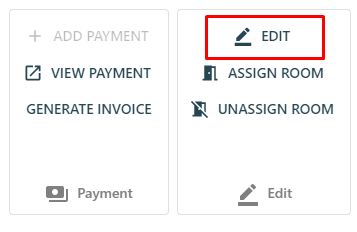
-
After making new changes click SAVE.