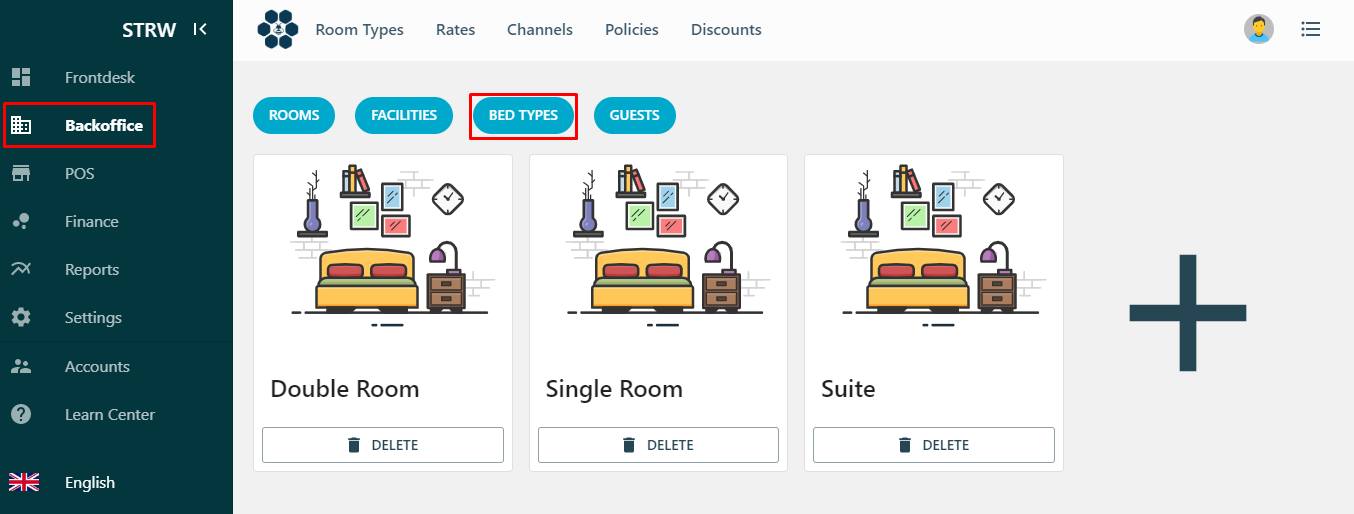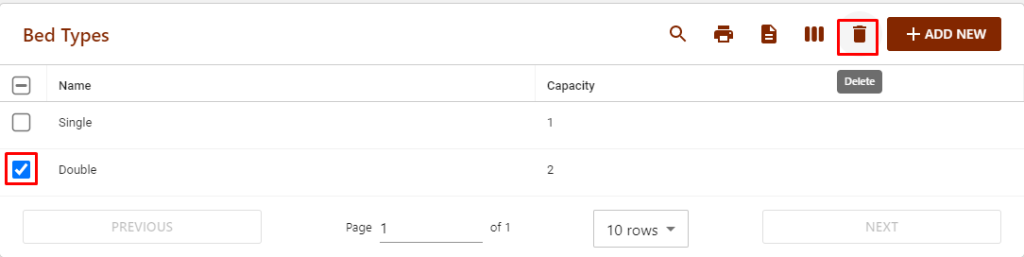Before adding rooms you need to configure the bed types you have in your hotel. To do so go to
Backoffice -> Bed Types
There you can add and edit bed details.
How can I add new bed type?
First click on ADD NEW button -> Name your bed as you want and put the capacity ->after this click SAVE and its now saved.
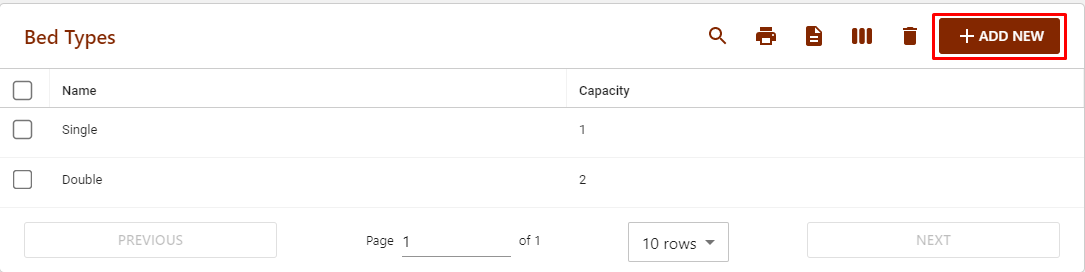
How can I remove one bed type?
-
Find the bed type you want to delete.
-
Select it.
-
After that click on recycle bin icon that you can find at the top right of the page.