First you need to go to the POS module.
On the top menu find Products. Now you need to click on warehouses as you see in the picture below.
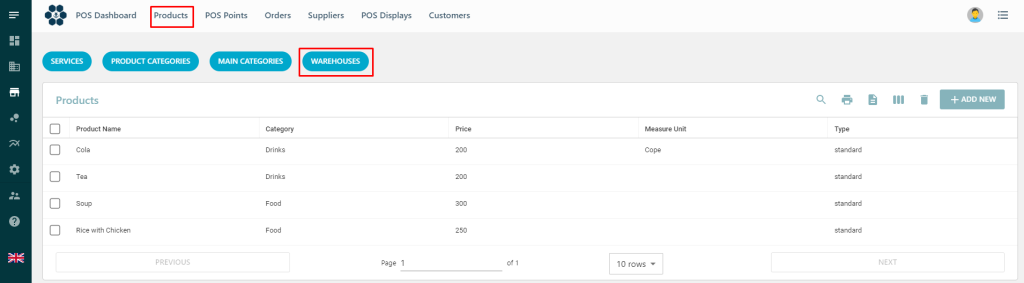
After that you will see ADD NEW on the right side where it says warehouses. Click on it. Now you need to put a name to your warehouse which is mandatory. The warehouse code and description are optional.
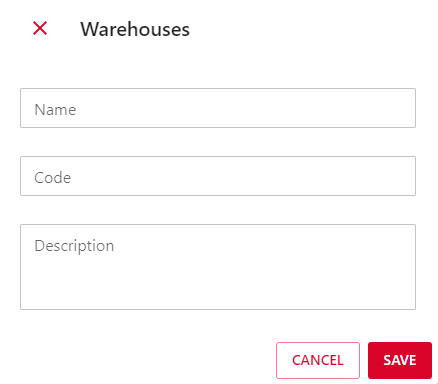
Click Save after you have filled the information needed for your Warehouse.
Information
Now you can use your warehouse on your products.